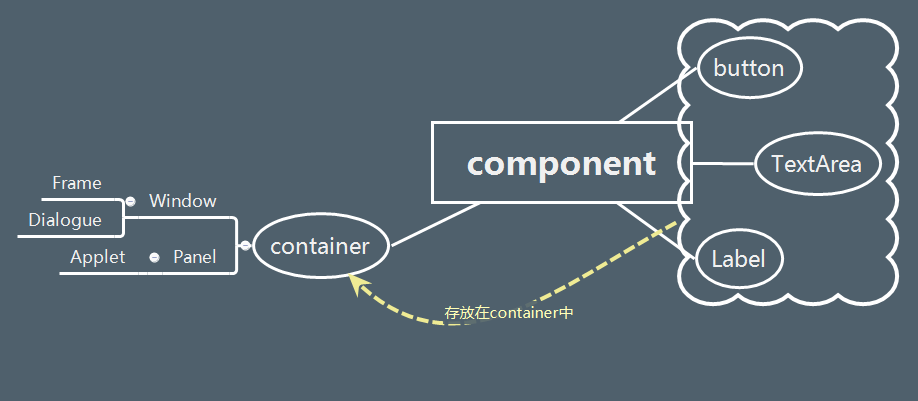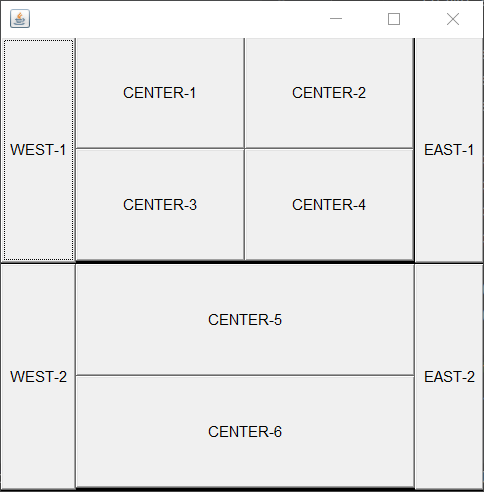java-gui
简介
java-gui不流行的原因:界面不美观、需要jre环境
swing、AWT
AWT
abstract windows
java.awt
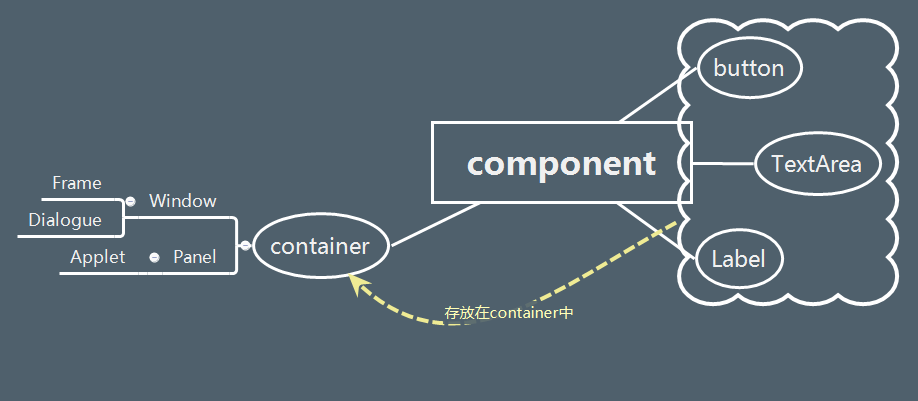
Frame
setBounds设置Location和长宽
setBackground设置Frame的背景颜色
setVisible设置可见性
Frame中可以添加panel
关闭窗口:addWindowListener
1
2
3
4
5
6
7
8
|
frame.addWindowListener(new WindowAapter()){
@Override
public void windowClosing(WindowEvent e){
System.exit(0);
}
}
|
panel
三种布局管理器
流式布局
FlowLayout()
一排一排的摆放,第一行摆完了再摆第二行
边界布局
BorderLayout()
中间会比较大,其他的地方比较小
表格布局
GridLayout()
frame.pack()自动填充大小
1
2
3
4
5
6
7
8
9
10
11
12
13
14
15
16
17
18
19
20
21
22
23
24
25
26
27
28
29
30
31
32
33
34
35
36
37
38
39
40
41
42
| import java.awt.*;
public class test {
public static void main(String[] args) {
Frame frame = new Frame();
frame.setLayout(new GridLayout(2, 1));
frame.setVisible(true);
frame.setBounds(200, 200, 400, 400);
frame.setBackground(Color.BLACK);
Panel p1 = new Panel(new BorderLayout());
Panel p2 = new Panel(new GridLayout(2, 2));
Panel p3 = new Panel(new BorderLayout());
Panel p4 = new Panel(new GridLayout(2, 1));
p1.add(new Button("WEST-1"), BorderLayout.WEST);
p1.add(new Button("EAST-1"), BorderLayout.EAST);
for(int i=0; i<4;i++){
p2.add(new Button("CENTER-"+(i+1)));
}
p1.add(p2, BorderLayout.CENTER);
p4.add(new Button("CENTER-5"));
p4.add(new Button("CENTER-6"));
p3.add(new Button("WEST-2"), BorderLayout.WEST);
p3.add(new Button("EAST-2"), BorderLayout.EAST);
p3.add(p4, BorderLayout.CENTER);
frame.add(p1);
frame.add(p3);
}
}
|
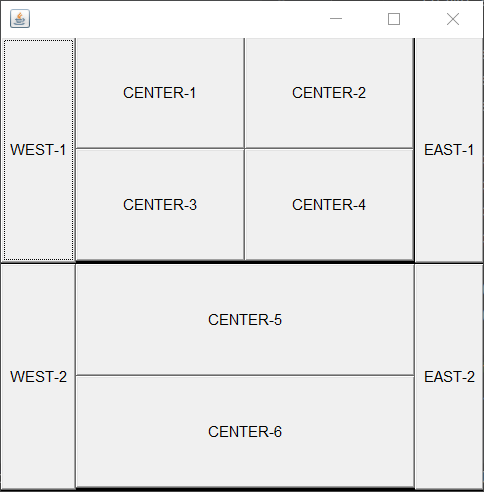
事件监听
1
2
3
4
5
6
7
8
9
10
11
12
13
14
15
16
17
18
19
20
21
22
23
24
25
26
27
28
29
30
31
32
33
34
35
36
37
38
39
40
41
42
43
| import java.awt.*;
import java.awt.event.ActionEvent;
import java.awt.event.ActionListener;
import java.awt.event.WindowAdapter;
import java.awt.event.WindowEvent;
public class testactionlisterner {
public static void main(String[] args){
Frame frame = new Frame();
Button button = new Button("test");
MyActionListener myActionListener = new MyActionListener();
button.addActionListener(myActionListener);
frame.add(button, BorderLayout.CENTER);
frame.pack();
windowClose(frame);
frame.setVisible(true);
}
private static void windowClose(Frame frame){
frame.addWindowListener(new WindowAdapter() {
@Override
public void windowClosing(WindowEvent e) {
super.windowClosing(e);
System.exit(0);
}
});
}
}
class MyActionListener implements ActionListener{
@Override
public void actionPerformed(ActionEvent e){
System.out.println("abc");
}
}
|
输入框
1
2
3
4
5
6
7
8
9
10
11
12
13
14
15
16
17
18
19
20
21
22
23
24
25
26
27
28
29
30
31
32
33
34
35
| import java.awt.*;
import java.awt.event.ActionEvent;
import java.awt.event.ActionListener;
public class Testtext1 {
public static void main(String[] args) {
new MyFrame();
}
}
class MyFrame extends Frame{
public MyFrame(){
TextField textField = new TextField();
add(textField);
textField.setEchoChar('*');
MyActionListener2 myActionListener2 = new MyActionListener2();
textField.addActionListener(myActionListener2);
pack();
setVisible(true);
}
}
class MyActionListener2 implements ActionListener{
@Override
public void actionPerformed(ActionEvent e){
TextField content = (TextField)e.getSource();
System.out.println(content.getText());
}
}
|
简易计算器
oop原则:优先使用组合,组合大于继承(继承会增加耦合性 )
1
2
3
4
5
6
7
8
9
|
class A extends B{
}
class A{
public B b;
}
|
初始代码
1
2
3
4
5
6
7
8
9
10
11
12
13
14
15
16
17
18
19
20
21
22
23
24
25
26
27
28
29
30
31
32
33
34
35
36
37
38
39
40
41
42
43
44
45
46
47
48
49
50
51
52
53
54
55
56
57
58
59
60
61
62
63
64
65
66
67
68
69
70
71
72
73
74
75
76
77
78
79
80
81
82
83
| import java.awt.*;
import java.awt.event.ActionEvent;
import java.awt.event.ActionListener;
import java.awt.event.WindowAdapter;
import java.awt.event.WindowEvent;
public class TestCalc {
public static void main(String[] args) {
new Calculator();
}
}
class Calculator extends Frame{
public Calculator(){
TextField num1 = new TextField(10);
TextField num2 = new TextField(10);
TextField num3 = new TextField(20);
Button button = new Button("=");
Label label = new Label("+");
setLayout(new FlowLayout());
add(num1);
add(label);
add(num2);
add(button);
add(num3);
MyCalculatorListener myCalculatorListener = new MyCalculatorListener(num1, num2, num3);
button.addActionListener(myCalculatorListener);
pack();
setVisible(true);
}
private static void windowClose(Frame frame){
frame.addWindowListener(new WindowAdapter() {
@Override
public void windowClosing(WindowEvent e) {
super.windowClosing(e);
System.exit(0);
}
});
}
}
class MyCalculatorListener implements ActionListener {
private TextField num1, num2, num3;
public MyCalculatorListener(TextField num1, TextField num2, TextField num3){
this.num1 = num1;
this.num2 = num2;
this.num3 = num3;
}
@Override
public void actionPerformed(ActionEvent e){
int n1 = Integer.parseInt(num1.getText());
int n2 = Integer.parseInt(num2.getText());
num3.setText(""+(n1+n2));
num1.setText("");
num2.setText("");
}
}
|
改为面向对象的写法
1
2
3
4
5
6
7
8
9
10
11
12
13
14
15
16
17
18
19
20
21
22
23
24
25
26
27
28
29
30
31
32
33
34
35
36
37
38
39
40
41
42
43
44
45
46
47
48
49
50
51
52
53
54
55
56
57
58
59
60
61
62
63
64
65
66
67
68
69
70
71
| import java.awt.*;
import java.awt.event.ActionEvent;
import java.awt.event.ActionListener;
import java.awt.event.WindowAdapter;
import java.awt.event.WindowEvent;
public class TestCalc {
public static void main(String[] args) {
new Calculator().loadFrame();
}
}
class Calculator extends Frame{
TextField num1, num2, num3;
public void loadFrame(){
num1 = new TextField(10);
num2 = new TextField(10);
num3 = new TextField(20);
Button button = new Button("=");
button.addActionListener(new MyCalculatorListener(this));
Label label = new Label("+");
setLayout(new FlowLayout());
add(num1);
add(label);
add(num2);
add(button);
add(num3);
pack();
setVisible(true);
windowClose(this);
}
private static void windowClose(Frame frame){
frame.addWindowListener(new WindowAdapter() {
@Override
public void windowClosing(WindowEvent e) {
super.windowClosing(e);
System.exit(0);
}
});
}
}
class MyCalculatorListener implements ActionListener {
Calculator calculator = null;
public MyCalculatorListener(Calculator calculator){
this.calculator = calculator;
}
@Override
public void actionPerformed(ActionEvent e){
int n1 = Integer.parseInt(calculator.num1.getText());
int n2 = Integer.parseInt(calculator.num2.getText());
calculator.num3.setText(""+(n1+n2));
calculator.num1.setText("");
calculator.num2.setText("");
}
}
|
使用内部类进行优化:
1
2
3
4
5
6
7
8
9
10
11
12
13
14
15
16
17
18
19
20
21
22
23
24
25
26
27
28
29
30
31
32
33
34
35
36
37
38
39
40
41
42
43
44
45
46
47
48
49
50
51
52
53
54
55
56
57
58
59
60
61
62
63
64
65
| import java.awt.*;
import java.awt.event.ActionEvent;
import java.awt.event.ActionListener;
import java.awt.event.WindowAdapter;
import java.awt.event.WindowEvent;
public class TestCalc {
public static void main(String[] args) {
new Calculator().loadFrame();
}
}
class Calculator extends Frame{
private TextField num1, num2, num3;
public void loadFrame(){
num1 = new TextField(10);
num2 = new TextField(10);
num3 = new TextField(20);
Button button = new Button("=");
button.addActionListener(new MyCalculatorListener());
Label label = new Label("+");
setLayout(new FlowLayout());
add(num1);
add(label);
add(num2);
add(button);
add(num3);
pack();
setVisible(true);
windowClose(this);
}
private static void windowClose(Frame frame){
frame.addWindowListener(new WindowAdapter() {
@Override
public void windowClosing(WindowEvent e) {
super.windowClosing(e);
System.exit(0);
}
});
}
private class MyCalculatorListener implements ActionListener {
@Override
public void actionPerformed(ActionEvent e){
int n1 = Integer.parseInt(num1.getText());
int n2 = Integer.parseInt(num2.getText());
num3.setText(""+(n1+n2));
num1.setText("");
num2.setText("");
}
}
}
|
画笔
1
2
3
4
5
6
7
8
9
10
11
12
13
14
15
16
17
18
19
20
21
22
23
24
25
| import java.awt.*;
public class TestPaint {
public static void main(String[] args) {
new MyPaint().loadFrame();
}
}
class MyPaint extends Frame{
public void loadFrame(){
setBounds(200,200,600,500);
setVisible(true);
}
@Override
public void paint(Graphics g){
g.setColor(Color.BLUE);
g.drawOval(100, 100, 100, 100);
g.fillOval(100,100,100,100);
}
}
|
鼠标监听
1
2
3
4
5
6
7
8
9
10
11
12
13
14
15
16
17
18
19
20
21
22
23
24
25
26
27
28
29
30
31
32
33
34
35
36
37
38
39
40
41
42
43
44
45
46
47
48
49
50
51
52
53
54
55
56
57
58
59
60
61
| import java.awt.*;
import java.awt.event.MouseAdapter;
import java.awt.event.MouseEvent;
import java.util.ArrayList;
import java.util.Iterator;
public class TestMouseListener {
public static void main(String[] args) {
new MyFrame2("Drawing");
}
}
class MyFrame2 extends Frame{
ArrayList points;
public MyFrame2(String title){
super(title);
setBounds(200, 200, 400, 300);
points = new ArrayList<>();
this.addMouseListener(new MyMouseListener());
setVisible(true);
}
@Override
public void paint(Graphics g){
Iterator iterator = points.iterator();
while(iterator.hasNext()){
Point point = (Point) iterator.next();
g.setColor(Color.RED);
g.fillOval(point.x, point.y, 10, 10);
}
}
public void addPaint(Point point){
points.add(point);
}
private static class MyMouseListener extends MouseAdapter{
@Override
public void mousePressed(MouseEvent e){
MyFrame2 frame = (MyFrame2) e.getSource();
frame.addPaint(new Point(e.getX(),e.getY()));
frame.repaint();
}
}
}
|
窗口监听
1
2
3
4
5
6
7
8
9
10
11
12
13
14
15
16
17
18
19
20
21
22
23
24
25
26
27
28
29
30
31
| import java.awt.*;
import java.awt.event.WindowAdapter;
import java.awt.event.WindowEvent;
public class TestWindowListener {
public static void main(String[] args) {
new WindowFrame();
}
}
class WindowFrame extends Frame {
public WindowFrame(){
setVisible(true);
setBounds(200,200,200,200);
addWindowListener(
new WindowAdapter() {
@Override
public void windowClosing(WindowEvent e) {
System.out.println("closed");
System.exit(0);
}
@Override
public void windowActivated(WindowEvent e) {
System.out.println("activated");
}
}
);
}
}
|
键盘监听
1
2
3
4
5
6
7
8
9
10
11
12
13
14
15
16
17
18
19
20
21
22
23
24
25
26
27
| import java.awt.*;
import java.awt.event.KeyAdapter;
import java.awt.event.KeyEvent;
public class Testkeylistener {
public static void main(String[] args) {
new Mykeylistener();
}
}
class Mykeylistener extends Frame {
public Mykeylistener(){
setVisible(true);
setBounds(10,10,100,100);
addKeyListener(
new KeyAdapter() {
@Override
public void keyPressed(KeyEvent e) {
int keycode = e.getKeyCode();
if(keycode == KeyEvent.VK_UP){
System.out.println("up up up");
}
}
}
);
}
}
|
Swing
窗口、面板
1
2
3
4
5
6
7
8
9
10
11
12
13
14
15
16
17
18
19
20
21
22
23
24
25
26
27
28
| import javax.swing.*;
import java.awt.*;
public class JFrameDemo1 {
public static void main(String[] args) {
new MyJrame1().init();
}
}
class MyJrame1 extends JFrame{
public void init(){
setBounds(10,10,100,100);
setVisible(true);
JLabel label = new JLabel("hello world");
label.setHorizontalAlignment(SwingConstants.CENTER);
add(label);
Container container = getContentPane();
container.setBackground(Color.RED);
setDefaultCloseOperation(WindowConstants.EXIT_ON_CLOSE);
}
}
|
弹窗
新建一个弹窗类,然后用事件监听去绑定这个弹窗,在点击按钮之后new我们新写的弹窗类
标签
1
2
3
4
5
6
7
8
9
10
11
12
13
14
15
16
17
18
19
20
21
22
23
24
25
26
27
28
29
30
31
32
33
34
35
36
37
38
39
40
41
42
43
44
45
46
| import javax.swing.*;
import java.awt.*;
public class TestIcon extends JFrame implements Icon{
private int width;
private int height;
public TestIcon(){}
public TestIcon(int width, int height){
this.width = width;
this.height = height;
}
public void init(){
TestIcon icondemo = new TestIcon(15, 15);
JLabel icon = new JLabel("icon", icondemo, SwingConstants.CENTER);
Container container = getContentPane();
container.add(icon);
this.setVisible(true);
this.setDefaultCloseOperation(WindowConstants.EXIT_ON_CLOSE);
}
public static void main(String[] args) {
new TestIcon().init();
}
@Override
public void paintIcon(Component c, Graphics g, int x, int y) {
g.fillOval(x, y, width, height);
}
@Override
public int getIconWidth() {
return this.width;
}
@Override
public int getIconHeight() {
return this.height;
}
}
|
1
2
3
4
5
6
7
8
9
10
11
12
13
14
15
16
17
18
19
20
21
22
23
24
25
26
27
28
| import javax.swing.*;
import java.awt.*;
import java.net.URL;
public class ImageIconDemo extends JFrame {
public ImageIconDemo(){
JLabel label = new JLabel("ImageIcon");
URL url = ImageIconDemo.class.getResource("timg.jpg");
ImageIcon imageIcon = new ImageIcon(url);
label.setIcon(imageIcon);
label.setHorizontalAlignment(SwingConstants.CENTER);
Container container = getContentPane();
container.add(label);
this.setVisible(true);
this.setDefaultCloseOperation(WindowConstants.EXIT_ON_CLOSE);
this.setBounds(100,100,200,200);
}
public static void main(String[] args) {
new ImageIconDemo();
}
}
|
1
2
3
4
5
6
7
8
9
10
11
12
13
14
15
16
17
18
19
20
21
| import javax.swing.*;
import java.awt.*;
public class JScollDemo extends JFrame {
public JScollDemo() {
Container container = getContentPane();
JTextArea textarea = new JTextArea(20,50);
textarea.setText("jscoll");
JScrollPane scollpane = new JScrollPane(textarea);
container.add(scollpane);
this.setVisible(true);
this.setBounds(100,100,300,300);
this.setDefaultCloseOperation(WindowConstants.EXIT_ON_CLOSE);
}
public static void main(String[] args) {
new JScollDemo();
}
}
|
图片按钮、单选框、多选框
1
2
3
4
5
6
7
8
9
10
11
12
13
14
15
16
17
18
19
20
21
22
23
24
25
| import javax.swing.*;
import java.awt.*;
import java.net.URL;
public class IconButtonDemo extends JFrame{
public IconButtonDemo() {
URL url = IconButtonDemo.class.getResource("timg.jpg");
Icon icon = new ImageIcon(url);
JButton button = new JButton();
button.setIcon(icon);
button.setToolTipText("image_button");
Container container = getContentPane();
container.add(button);
this.setVisible(true);
this.setBounds(100,100,100,100);
}
public static void main(String[] args) {
new IconButtonDemo();
}
}
|
1
2
3
4
5
6
7
8
9
10
11
12
13
14
15
16
17
18
19
20
21
22
23
24
25
26
27
28
29
30
31
32
33
| import javax.swing.*;
import java.awt.*;
public class JRadioButtonDemo extends JFrame {
public JRadioButtonDemo(){
Container container = this.getContentPane();
JRadioButton rb1 = new JRadioButton("rb1");
JRadioButton rb2 = new JRadioButton("rb2");
JRadioButton rb3 = new JRadioButton("rb3");
ButtonGroup buttonGroup = new ButtonGroup();
buttonGroup.add(rb1);
buttonGroup.add(rb2);
buttonGroup.add(rb3);
container.add(rb1, BorderLayout.NORTH);
container.add(rb2, BorderLayout.CENTER);
container.add(rb3, BorderLayout.SOUTH);
this.setVisible(true);
this.setBounds(100,100,100,100);
this.setDefaultCloseOperation(WindowConstants.EXIT_ON_CLOSE);
}
public static void main(String[] args) {
new JRadioButtonDemo();
}
}
|
1
2
3
4
5
6
7
8
9
10
11
12
13
14
15
16
17
18
19
20
21
22
| import javax.swing.*;
import java.awt.*;
public class JCheckBoxDemo extends JFrame {
public JCheckBoxDemo() throws HeadlessException {
Container container = getContentPane();
JCheckBox check1 = new JCheckBox("check1");
JCheckBox check2 = new JCheckBox("check2");
container.add(check1, BorderLayout.NORTH);
container.add(check2, BorderLayout.SOUTH);
this.setVisible(true);
this.setBounds(100,100,100,100);
this.setDefaultCloseOperation(WindowConstants.EXIT_ON_CLOSE);
}
public static void main(String[] args) {
new JCheckBoxDemo();
}
}
|
下拉框、列表框
1
2
3
4
5
6
7
8
9
10
11
12
13
14
15
16
17
18
19
20
21
22
23
24
| import javax.swing.*;
import java.awt.*;
public class ComboboxDemo extends JFrame {
public ComboboxDemo() throws HeadlessException {
Container container = getContentPane();
JComboBox box = new JComboBox();
box.addItem(null);
box.addItem("1");
box.addItem("2");
box.addItem("3");
container.add(box);
this.setVisible(true);
this.setSize(200,200);
this.setDefaultCloseOperation(WindowConstants.EXIT_ON_CLOSE);
}
public static void main(String[] args) {
new ComboboxDemo();
}
}
|
1
2
3
4
5
6
7
8
9
10
11
12
13
14
15
16
17
18
19
20
21
22
23
24
25
26
27
28
29
30
31
| import javax.swing.*;
import java.awt.*;
import java.util.Vector;
public class JListDemo extends JFrame {
public JListDemo() throws HeadlessException {
Container container = getContentPane();
Vector contents = new Vector();
JList jList = new JList(contents);
container.add(jList);
contents.add("1");
contents.add("2");
contents.add("3");
this.setVisible(true);
this.setDefaultCloseOperation(WindowConstants.EXIT_ON_CLOSE);
this.setSize(100,100);
}
public static void main(String[] args) {
new JListDemo();
}
}
|
文本框、密码框、文本域
TextArea文本域可以换行,TextField文本框不能换行
1
2
| JPasswordField pass = new JPasswordField();
pass.setEchoChar("*");
|
SnakeGame
https://github.com/risuxx/SnakeGame